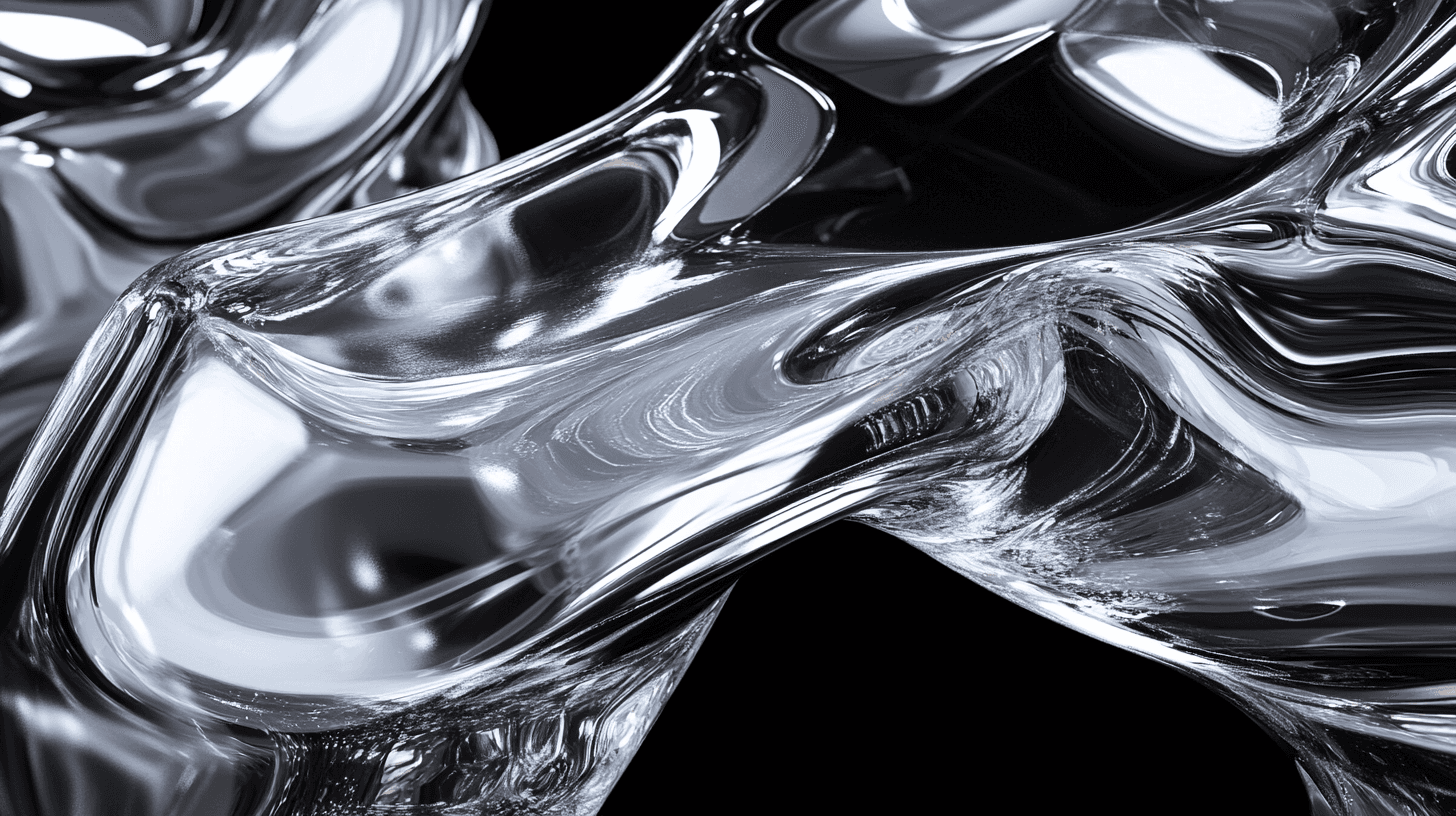Wanderlog app redesign
Wanderlog is a free travel app (with an optional Pro subscription) for planning every kind of trip, including road trips and group travel: create a trip itinerary, budget costs, organize flight and hotel reservations, view places to visit on a map, and collaborate with friends.
App design
3 days

Onboarding Flow
Splash Screen:
I started with a minimalistic splash screen featuring the app's logo to set a clean and professional tone.
Sign-Up Options:
Users can sign up with Facebook, Google, Apple, or email. The screen emphasizes simplicity and offers multiple login options to cater to different preferences.
Introduction to App's Value:
The "What do you gain?" screen highlights the core benefits of the app, such as bus tickets, hotel booking, reminders, split bills, and more. This screen uses a tag-style layout to visually convey the diverse features and make the onboarding process engaging.
Basic Information Collection:
The "Basic Information" screen collects essential trip details, including:
Destination: A search bar allows users to input their travel location.
Duration: A clean button layout lets users select the length of their trip (e.g., 2-6 days, one week, or longer).
Group Type: Options for solo, couple, family, and larger groups are presented in an easy-to-understand format.
The design ensures a smooth and user-friendly experience.
Main Dashboard
Personalized Welcome:
The dashboard greets users by name and features a prominent search bar asking, "Where are you going?" This encourages users to explore trip planning features.
Trip Overview:
Key trip details, such as "Places to Visit," are presented clearly. Each place includes a small description, a photo, and a rating for easy decision-making.
Quick Actions:
Icons at the bottom provide access to important actions like transportation, lodging, restaurants, and activities. Users can also add notes or attachments directly from the dashboard.
Explore Section:
A dedicated "Explore" tab offers visually rich recommendations for activities and locations, with cards showcasing destinations like beaches, landmarks, and attractions.
Navigation Tabs:
The navigation bar includes "Overview," "Itinerary," and "Explore" sections, allowing users to switch between different aspects of trip planning seamlessly.
Design Choices
Colors and Typography:
I used a soft, pastel color palette to evoke a calming, travel-friendly vibe. The typography is modern and legible, contributing to the overall aesthetics.
Icons and Visual Hierarchy:
Icons are used to represent key actions, ensuring users can quickly find what they need. I maintained a clear hierarchy to guide users through the interface intuitively.
Consistency:
The design is consistent across all screens, with rounded elements, clean layouts, and plenty of white space to reduce visual clutter.